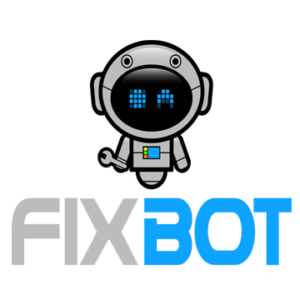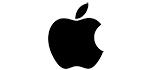iPhone Battery Health: You Need to Know
How to Extend Battery Health & When to Replace

phone mobile connect to battery power bank
If you’re wondering how to extend battery life, the key is to make sure you’re taking proper care of your battery and minimizing the use of apps and features that tend to drain it. Some suggestions include:
- Use wifi to download data; it uses less power than a cellular network.
- Turn off your wifi when you’re not using it. Searching for wifi connections tends to eat battery.
- Keep your brightness level down by turning on auto-brightness. Go to Settings, then General, then Accessibility, then Display Accommodations and turn auto-brightness on.
- Turn on low power mode. When your phone gets down to 20%, it’ll tell you and give you the option to turn on low power mode. In low power mode certain functions (like Mail) won’t automatically download content, but you can still use your phone for texting, phone calls, etc. Once you charge your phone low power mode will turn off automatically.
- Keep an eye on your battery functionality under Settings, then Battery. It’ll show you battery level, activity, and battery level by app so you can see what’s draining your juice.
- Leave apps open when you’re not using them. Close them out when you’re finished to save battery life.
- Leave your phone in the hot sun or other areas that have high temps.
- Overuse certain apps and features that tend to drain the battery including flashlight mode. Check which apps are using the most battery and minimize their use time.
- Use the dynamic backgrounds feature, which shows moving backgrounds on your phone home screen. While it looks great, it tends to drain the battery.
- If You want some more tips, we have a dedicated article on how to extend your battery life.
As far as when to replace your battery, look for signs like having to recharge your battery more frequently, your phone dying when the battery is still at 10% or more, your phone only working when it’s plugged in, or your Battery Health settings indicating a problem.
iOS Expects 25% User Growth from Android?
According to statistics from Statista, Android’s global market share has decreased over the past few years, falling from 77.32% in 2018 to 69.74% in 2019, according to StockApps (via Wccftech). Even though iOS still has a significant lead over Android, it seems like it is making progress. In the same amount of time (five years), iOS’s market share of smartphones increased from 19.4% to 25.49% as of January 2022. With the new iPhone 14 launching on Sept 4, 2022, we may expect to see a bigger jump in terms of iOS market share.
Having said that, why are so many Android users predicted to switch platforms in 2022? As you might expect, there isn’t a simple answer because Apple has been producing dependable and attractive phones for a very long time. If some Android users had decided to convert at any point, they could have done so years ago.
Let’s examine what would persuade Android users to move to the iPhone and iOS before addressing the more crucial query of whether Android users should actually consider an iPhone in light of iOS 16 and the iPhone 14 or hold off until the iPhone 15 series, which is (spoiler) what I intend to do.

Source: yahoo.com