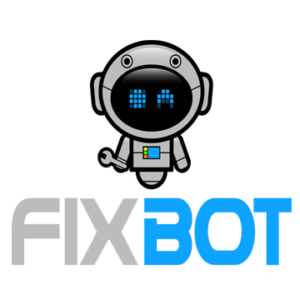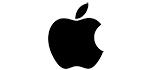How To Show Battery Percentage On MacBook
Getting into the Settings on How To Show Battery Percentage On Macbook
- Launch System Preferences, from the Applications folder, or from the Apple menu bar ( -> System Preferences…).
2. On the left side bar, look for “Other Modules” section.
3. Under “Other Modules” section, pick “Battery“.
Now that the settings are well configured, you will see the percentage next to the battery icon in the menu bar, giving you a better idea of how much juice your Macbook has left before you have to plug it in to charge again.
Macbook Won’t show Battery Status In Menu Bar?
If your Macbook Air or Macbook Pro does not have a battery icon displayed in your menu bar, there may be possibilities that your Macbook is unable to detect the battery installed. There are 2 ways to go about figuring out Why is the battery status not showing up in the menu bar on your mac:-
1. Perform SMC Reset.
What is SMC (System Management Controller)?
SMC in short refers to System Management Controller which regulates the power related activities on your Mac. One of the roles it manage is battery management of your Macbook. Performing a SMC reset may let the Macbook re-recognize your installed battery, hence showing the battery status in the menu bar of your macbook.
You may refer to this guide on How To Perform SMC reset on your Macbook.
2. Re-attach your Macbook Battery
NOTE : This applies to people with technical know-how only.
If you have the expertise to open up your Macbook back cover, you can give that a try. Reattached the Macbook battery to your logicboard and try switching your Macbook on to see if the battery icon appears. If it does, then most probably the battery icon varnish due to battery plug being loose.
If the battery icon still does not appear after reattaching the macbook battery to your logicboard, then most probably you have run into a Macbook Battery Failure as the macbook’s health condition has deteriorated to the extent that the macOS is unable to detect the existence of the battery installed.
3. Send It To A Mac Expert
Sending your Macbook to a trusted Macbook Repair Service provider will ease you a lot of hassle of doing the 2 steps mentioned above. Macbook Repair service providers like us will ensure the Macbook is diagnosed thoroughly on why the show battery status in menu bar not working on mac.
If you are having problem with your iPhone Battery or Macbook battery needs replacement, feel free to book an appointment and let us help you!