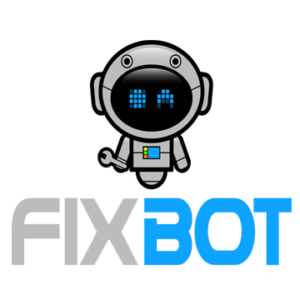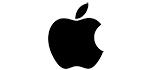Important Things You Must Know About MacBook Repair In Singapore
As a MacBook user, you know just how important your device is to you. Whether you use it for work, school, or leisure, a malfunctioning MacBook can be a major headache. But fear not – in this article, we’ll take a look at everything you need to know about MacBook repair. From simple DIY fixes to professional repair options, we’ll cover everything you need to know to get your MacBook back in working order.
Common MacBook Repair Issues
Whether you’re a seasoned MacBook user or a newcomer, you’ve probably encountered one or more of the following problems:
- Slow performance
- Battery issues
- Display problems
- Hard drive failures
- Keyboard and trackpad malfunctions
Each of these issues can be caused by a variety of factors, but don’t worry – there are solutions available! In the next section, we’ll take a look at some of the most common MacBook repair issues and what you can do to fix them.
DIY MacBook Repair Tips
If you’re handy with a screwdriver and comfortable working with electronics, you may be able to fix some of the most common MacBook repair issues on your own. Here are a few tips to get you started:
- Slow performance: If your MacBook is running slow, there are a few things you can try to speed it up. Clearing your cache, uninstalling unused apps, and disabling background processes can all help to boost performance.
- Battery issues: If your MacBook battery isn’t holding a charge, it may be time for a replacement. You can order a replacement battery online and install it yourself.
- Display problems: If your MacBook display is flickering, you can try resetting the NVRAM. This is done by holding down the Command + Option + P + R keys during startup.
- Hard drive failures: If your MacBook hard drive is making strange noises or failing to boot, you may need to replace it. You can purchase a replacement hard drive and install it yourself, or take your MacBook to a professional for repair.
- Keyboard and trackpad malfunctions: If your MacBook keyboard or trackpad isn’t working properly, you may be able to fix the issue by resetting the SMC. This is done by holding down the Command + Option + Shift + Power button for 10 seconds.
When to Call in a Professional for MacBook Repair
While there are plenty of DIY fixes available for some of the most common MacBook repair issues, there are some problems that are best left to the professionals. Here are a few signs that it’s time to take your MacBook to a professional repair shop:
- You’re not comfortable working with electronics
- You’ve tried a DIY fix and the problem persists
- Your MacBook is still under warranty
- You’re experiencing a problem that can’t be fixed by a simple DIY solution
MacBook Repair Cost: What to Expect
The cost of MacBook repair can vary greatly depending on the issue and the repair shop you choose. Here are a few factors that can impact the cost of MacBook repair:
- The cost of parts: If you need to replace a component, the cost of the replacement part will be a major factor in the overall cost of the repair.
- The repair shop you choose: Some repair shops are more expensive than others. Be sure to shop around and compare prices before making a decision.
- The extent of the repair: The more complex the repair, the higher the cost will be. For example, replacing a hard drive is typically more expensive than fixing a battery issue.
MacBook Repair Warranty: What You Need to Know
If your MacBook is still under warranty, you may be eligible for free repair or replacement. Apple’s standard one-year warranty covers manufacturing defects and hardware failures, but it does not cover accidental damage or user-inflicted damage. If your MacBook is still under warranty, it’s best to take it to an Apple store or authorized repair shop for repair.
Frequently Asked Questions About MacBook Repair
Can I repair my MacBook myself?
Some MacBook repair issues can be fixed by following a DIY guide or tutorial, but it’s always best to consult with a professional if you’re unsure about the repair process. Attempting a repair on your own can often result in further damage, which can ultimately cost you more in the long run.
How do I know if my MacBook is still under warranty?
You can check the warranty status of your MacBook by visiting the Apple support website and entering your serial number.
Can I take my MacBook to an unauthorized repair shop for repair?
Yes, you can take your MacBook to an unauthorized repair shop for repair, but be aware that doing so may void your warranty. If your MacBook is still under warranty, it’s best to take it to an Apple store or authorized repair shop for repair. If you need an urgent repair using apple authorized parts, Fixbot is your go to option as we are Apple Independent Repair Provider having access to Apple’s Inventory.
How much does MacBook repair cost?
The cost of MacBook repair can vary greatly depending on the issue and the repair shop you choose. Some factors that can impact the cost of MacBook repair include the cost of parts, the repair shop you choose, and the extent of the repair.
MacBook repair doesn’t have to be a daunting task. Whether you’re comfortable with DIY repairs or prefer to leave it to the professionals, there are options available to get your device back in working order. Whether you’re dealing with slow performance, battery issues, display problems, hard drive failures, or keyboard and trackpad malfunctions, there’s a solution available. So don’t let a malfunctioning MacBook bring you down – take the steps necessary to get your device back in working order and get back to what you do best!
You can look at our service catalogue and select the device(s) that you need help with restoring them. Fixbot offer apple repair services in Singapore specializing in all apple products including Airpods, iPhone, iPad, iMac, Macbook, Macbook Air, Macbook Pro, Mac Mini, etc. You can engage our service by booking an appointment thru our website.